Amid the outbreak of coronavirus (COVID-19), we are asked to #StayHome, practice #SocialDistancing, and keep proper hygiene to slow the spread of it. Keeping ourselves inside the home, avoiding going out to public and holding gatherings could lead to increased anxiety, fear, depression and loneliness. Let’s put ourselves into the shoes of the elderly who are now living in long-term care or assisted-living facilities where visits and social activities are now reduced, life would be more difficult for them. Fortunately, there are new technologies that could enable them to socialize online with friends and family members whilst keeping themselves from touching surfaces. This article will introduce Apple’s newest Voice Control technology that allows everyone who owns an Apple smart device to navigate and use social media by voice commands. It is written in the hope of sharing with you some ideas to help the elderly reach out to their friends and family members and stay positive.
What is Apple’s Voice Control?
Apple’s Voice Control is the latest Accessibility features coming with iOS13 on iPhone or iPad. It enables us to give voice commands to the phone to navigate and do almost everything from launching apps, adjusting volumes, sending text messages, video chatting, edit photos to posting and hanging out on social media platforms. With Voice Control on and the right combination of voice commands, users can control an iPhone or iPad with the same level of precision as a finger or a mouse cursor. One of the good things about Voice Control is it will work without the internet. At Novalte, we embrace smart devices that work on a local level both for the functionality and the security of them.
Setup Voice Control on iPhone
So, how to make Voice control works? First and for most, we need to turn it on first. There are 2 ways of doing it:
1. Go to Settings (iOS 13) > Accessibility > Voice Control > Turn ON
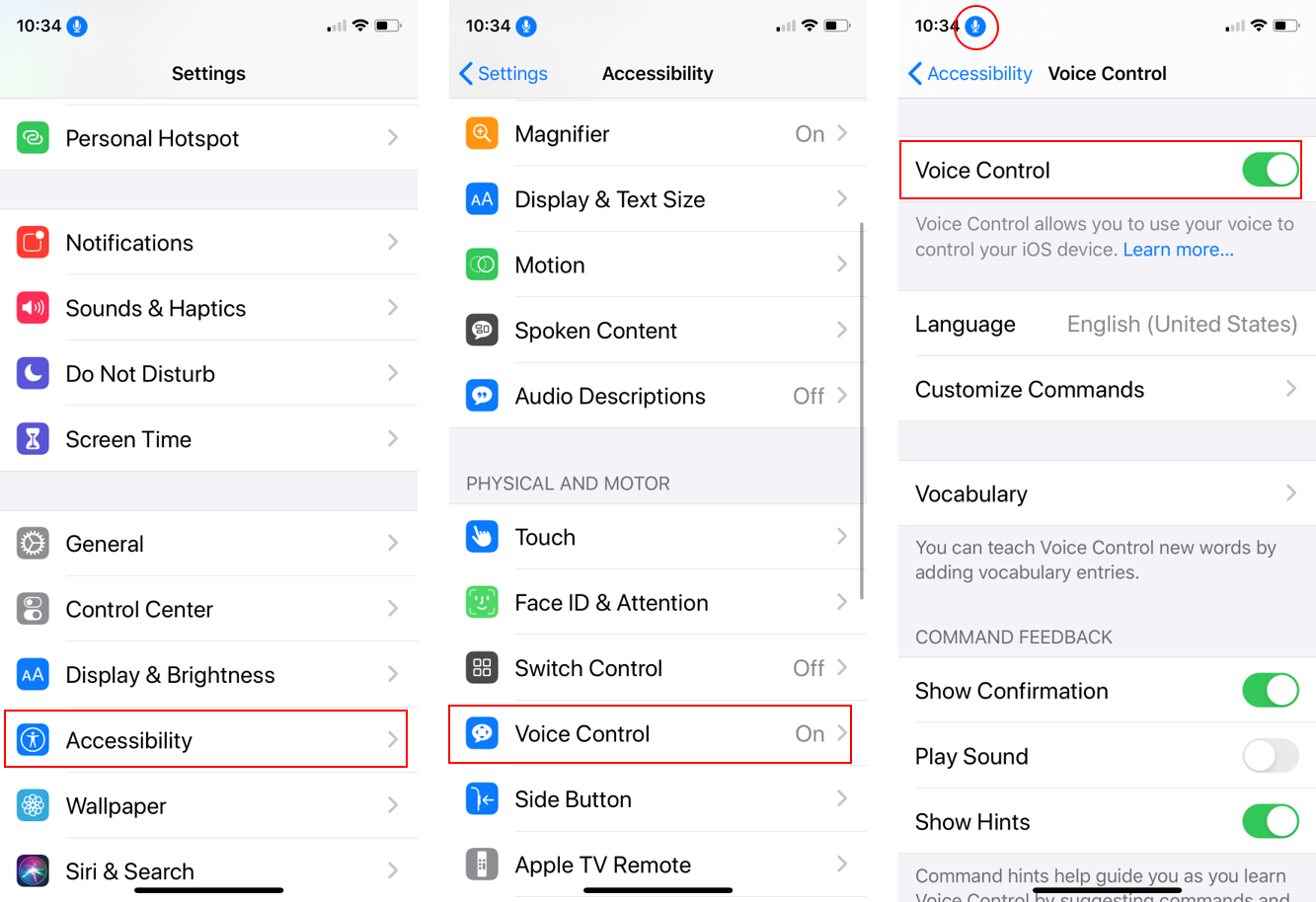
2. Simply ask Siri to do it for you by saying “Hey Siri, turn on Voice Control”
Once the Voice Control is ON, you can see the small blue microphone icon on the top left corner of the device screen
Basic navigation and interaction with Voice Control
Voice Control allows us to tap, double click, click and hold, zoom, swipe left/right, go up/down, turn on/off volumes, lock screen and much more. In short, what we can do using our fingertips, we can also do with our voice instead. Voice Control is baked with lists of commands from navigation, dictation mode, text editing to playing and shuffling music. Regardless of where you are on screen, you can simply ask “Show me what to say” then a list of suggested commands will display for you to choose what you would like Voice Control to do for you by voice. Let’s watch this video to see how it works
In summary, needless to say, everyone needs social interaction to stay happy and healthy. With the current COVID-19 outbreak, it is even more crucial to keep ourselves and our loved one healthy, both physically and mentally. A small thing that we do for our senior family members could lift their spirits. Let’s spend some time introducing and share with them how to activate and use Voice Control with their Apple devices. Or, in case they don’t have an iPhone or iPad themselves, what about sending them a surprise gift with Voice Control pre-configured? Indeed, a small act of care could make their day, so why not? Yet, don’t forget to disinfect the device before shipping!
Last but not least, this is only a very short introduction of how you can use Voice Control, there is much more you can do with it. Check out a list of commands here and let’s practice together with the ones you care: https://www.imore.com/everything-you-can-do-voice-control-iphone-and-ipad
